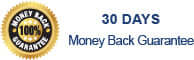Welcome to our Philips All-in-One Water Station, Gen II ADD5980S/79 set up page.
Here, you'll find videos and instructions to help you set up your Philips All-in-One Water Station, Gen II ADD5980S/79.
Just follow the steps in the videos to make the process smooth. They'll guide you through setting up your Philips All-in-One Water Station, Gen II ADD5980S/79 effortlessly.
Soon, you'll be enjoying refreshing, filtered water with ease! Cheers!
Look through the videos and instructions by clicking on the links below:
Quick Start Guide of Philips All-in-One Water Station, gen II ADD5980S/79
How to Use the Philips All-in-One Water Station, gen II ADD5980S/79 with Micro X-Clean filtration
How to Descale Philips All-in-One Water Station, gen II ADD5980S/79 with Micro X-Clean filtration
How to Clean Philips All-in-One Water Station, gen II ADD5980S/79 with Micro X-Clean filtration
Preparing the Filter Cartridge
Replacing the Filter Cartridge
Quick Start Guide of Philips All-in-One Water Station, Gen II ADD5980S/79
In this video, discover a step-by-step guide to the Philips All-in-One Water Station, Gen II ADD5980S/79. Learn how to maximise its features and get the most out of this innovative water solution for your home.
How to Use the Philips All-in-One Water Station, Gen II ADD5980S/79 with Micro X-Clean filtration
In this video, learn how to use the Philips All-in-One Water Station, Gen II ADD5980S/79, with Micro X-Clean filtration. Find out how to optimise performance and enjoy cleaner, fresher water with this advanced filtration system.
Note:
- Pressing any button during dispensing can stop the cycle. Once the cycle has stopped, it cannot be continued. A new cycle must be started.
- The water station will automatically go to sleep mode if no operation within 1 minute. Touching any button can wake up the water station.
How to Descale Philips All-in-One Water Station, Gen II ADD5980S/79 with Micro X-Clean filtration
Note:
- For safe and efficient operation of your water station it is important to descale regularly.
- Untreated scale deposits prevent the element conducting heat efficiently and may affect its performance.
- The Descale Indicator/Button lights up when the water station requires the descale process. You can not dispense water at above 40C until you perform descaling. You can only dispense cold or ambient water.
- Ensure that the water tank is empty and filter is removed before starting the descale process.
How to Clean Philips All-in-One Water Station, Gen II ADD5980S/79 with Micro X-Clean filtration
In this video, learn how to clean the Philips All-in-One Water Station, Gen II ADD5980S/79, with Micro X-Clean filtration. Keep your water station in top condition with these simple, effective cleaning tips.
ATTENTION: NEVER PLACE THE WATER STATION BODY, PLUG, OR POWER CORD IN WATER OR OTHER LIQUIDS. ALWAYS WIPE CLEAN WITH DAMP CLOTH.
Note:
- Always switch off and unplug water station before cleaning.
- Ensure it's cool before cleaning.
- Wash, rinse, and dry the inner water tank, water tank, and the tank lid regularly, at least when the filter cartridge is replaced.
- Wash drip tray with soapy water. Rinse all soap away with clean water. Allow to air dry.
- Do not use scouring pads, solvents, or abrasives to clean as they may damage the water station.
- For hygiene, and safety reasons you should always clean the inner water tank, water tank, and tank lid if it has been unused or in storage for longer than 2 weeks.
Preparing the Filter Cartridge
- Remove the packaging. It is common that its surface may have some carbon powder, this is normal. These particles are harmless and are washed off during the preparation process.
- Soak the filter cartridge in clean water for 15 minutes. Shake the filter cartridge slightly to wash the carbon powder on the surface.

Replacing the Filter Cartridge
To ensure the best performance, please change the filter cartridge according to the 'Filter Lifetime Indicator', or the suggested replacement cycle (After 100 liters or every 30 days, whichever comes first).
- Clean and install the filter cartridge as per the 'Preparing the Filter Cartridge' instruction above.
- Reset the lifetime by long pressing the 'Filter Lifetime Reset' button for 3 seconds.
Filter Lifetime Indicator flashes: the filter is about to reach the end of life.
Filter Lifetime Indicator lights up constantly: the filter reaches the end of life.
From the quick start guide to detailed instructions on usage, descaling, and cleaning, you have all the resources needed to ensure smooth operation and longevity of your water filter. Remember to follow the steps diligently and enjoy the refreshing, filtered water with ease.
If you have any questions or need further assistance, please contact us.