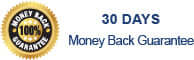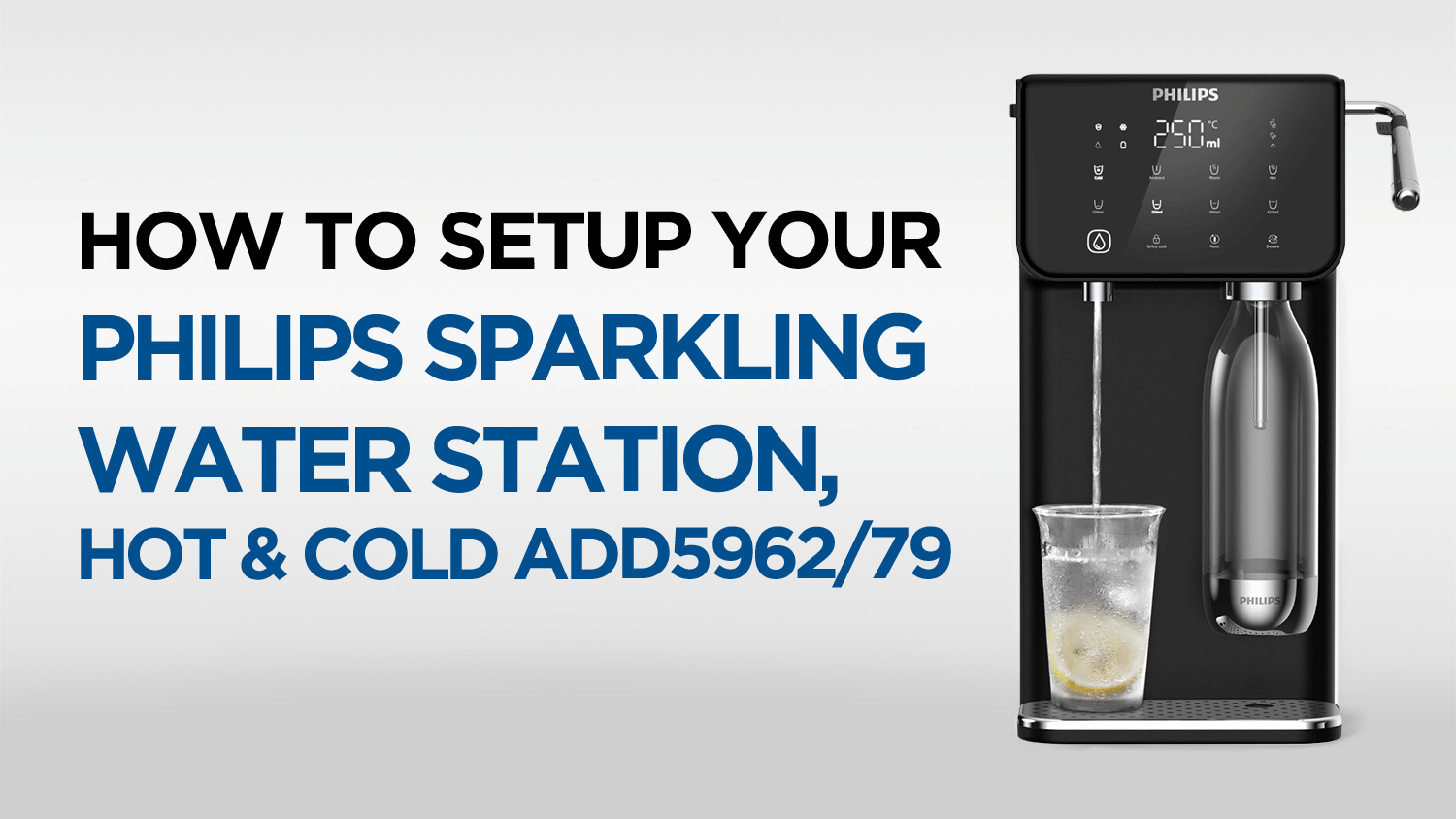Welcome to our Philips Sparkling Water Station, Hot & Cold ADD5962/79 set up page.
Here, you'll find videos and instructions to help you set up your Philips Sparkling Water Station, Hot & Cold ADD5962/79.
Just follow the steps in the videos to make the process smooth. They'll guide you through setting up your Philips Sparkling Water Station, Hot & Cold ADD5962/79 effortlessly.
Soon, you'll be enjoying refreshing, filtered water with ease! Cheers!
Note: The CO2 cartridges are sold separately and can be purchased from the following major stores: Coles, Woolworths, Kmart and Big W.
We don’t sell CO2 cylinders online or ship them because they are pressurised cylinders and are classified as dangerous goods to ship.
It is also much cheaper to pick them up at any of the major stores listed above where you can also refill them when they run out without having to buy another cylinder.
Look through the videos and instructions by clicking on the links below:
Quick Start and Maintenance Guide of Philips Sparkling Water Station, Hot & Cold ADD5962/79
Preparing the Filter Cartridge
Replacing the Filter Cartridge
Quick Start and Maintenance Guide of Philips Sparkling Water Station, Hot & Cold ADD5962/79
In this video, learn how to quickly set up and maintain your Philips Sparkling Water Station ADD5962/79. Get step-by-step instructions on how to enjoy sparkling water at the perfect temperature, whether hot or cold, and keep your appliance in top condition for long-lasting use.
Preparing the Filter Cartridge
- Remove the packaging. It is common that its surface may have some carbon powder, this is normal. These particles are harmless and are washed off during the preparation process.
- Soak the filter cartridge in clean water for 15 minutes. Shake the filter cartridge slightly to wash the carbon powder on the surface.

Replacing the Filter Cartridge
To ensure the best performance, please change the filter cartridge according to the 'Filter Lifetime Indicator', or the suggested replacement cycle (After 100 liters or every 30 days, whichever comes first).
- Clean and install the filter cartridge as per the 'Preparing the Filter Cartridge' instruction above.
- Reset the lifetime by long pressing the 'Filter Lifetime Reset' button for 3 seconds.
Filter Lifetime Indicator flashes: the filter is about to reach the end of life.
Filter Lifetime Indicator lights up constantly: the filter reaches the end of life.
How to Carbonate
- Fill the carbonating bottle with chilled water between the Max and Min lines by selecting 'Cold' and '450ml'. There could be a deviation of the dispensing volume, please make sure the water level is always between the Max and the Min lines (F-1).
- Install the carbonating bottle. Attach the carbonating bottle to the carbonating bottle socket. Twist it counterclockwise and push it to the back to get it in the upright position (F-2).
- Carbonate the water. Press the lever downwards. The bubble indicators will light up. (The longer you press down the lever, the stronger the sparkling water gets). Never continuously carbonate for over 3 seconds each time.
- Ventilate the bottle. When hearing a buzzing sound, you need to release the lever immediately. Lift the bottle and twist if clockwise to detach the bottle. The remaining pressure in the carbonating bottle will be released with a puff sound (F-3)
- The sparkling water is ready. Enjoy!

From the quick start guide to detailed instructions on usage, descaling, and cleaning, you have all the resources needed to ensure smooth operation and longevity of your water filter. Remember to follow the steps diligently and enjoy the refreshing, filtered water with ease.
Product Update
My Water Filter no longer stocks the Philips Sparkling Water Station ADD5962/79. We recommend the Philips Compact Water Station, Hot & Cold ADD5981GR/79 as the best alternative.
To explore our current selection of Philips Water Filters, click here.
If you have any questions or need further assistance, please contact us.