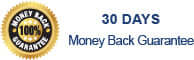Getting your new Philips Compact Water Station, Hot & Cold ADD5981GR/79 set up? You’ve come to the right place. We’ve put together some simple videos and instructions to help make the whole process easy for you. Just follow the steps, and we’ll guide you through everything you need to know to get your water station sorted. Soon, you'll be enjoying fresh, filtered water in no time!
Table of Contents
Quick Start Guide for Philips Compact Water Station, Hot & Cold ADD5981GR/79 Setup
In this video, we’ll walk you through how to set up your Philips Compact Water Station, Hot & Cold ADD5981GR/79 from start to finish. You’ll see how to prepare and pop in the filter cartridge and get your head around the general maintenance guide to keep things running perfectly. Following these steps means you’ll be enjoying beautifully filtered water, day in and day out.
Preparing the Filter Cartridge
- Remove the packaging. Its surface may have some carbon powder, but this is normal. These particles are harmless and are washed off during the preparation process.
- Soak the filter cartridge in clean water for 15 minutes. Shake the filter cartridge slightly to wash the carbon powder on the surface.

Replacing the Filter Cartridge
To ensure the best performance, please change the filter cartridge according to the 'Filter Lifetime Indicator' or the suggested replacement cycle (after 100 litres or every 30 days, whichever comes first).
- Clean and install the filter cartridge as per the 'Preparing the Filter Cartridge' instruction above.
- Reset the lifetime by long pressing the 'Filter Lifetime Reset' button for three seconds.
Filter Lifetime Indicator flashes: the filter is about to reach the end of life.
Filter Lifetime Indicator lights up constantly: the filter reaches the end of life.
Troubleshooting Common Issues
Even the most reliable gadgets can have their off days. If your Philips Compact Water Station is not working right, don't worry—most of the common little hiccups are surprisingly easy to fix yourself.
Here’s a quick guide to help you sort out some of the more frequent issues you might come across.
No Water Coming Out?
First things first, let's check the obvious. Is the machine definitely plugged into a working socket and switched on at the wall? It’s a basic step, but one we all miss sometimes.
Next, have a look at the water tank. Your water station has a clever safety feature that stops it from running dry, which protects the internal parts. If the water level is sitting below the minimum line, just top it up.
Another crucial step to check, especially when you need hot water at 40°C or higher, is the safety lock. For safety, the appliance requires you to press the ‘Safety Lock’ button to unlock it before it dispenses hot water. If this lock is not disengaged, the dispenser will not release the hot water.
Is the Water Flow Really Slow?
More often than not, a slow flow means the filter is getting a bit clogged. If your tap water has a lot of sediment or you're in a hard water area, the filter might fill up faster than its usual 30-day or 100-litre cycle. If you've noticed the flow has slowed right down, it’s probably time for a new filter, even if the indicator light hasn’t come on yet.
It’s also a good idea to check the dispenser nozzle—the little spot where the water comes out. Sometimes, mineral deposits can build up there. A quick wipe with a soft cloth or a gentle scrub with a small brush should do the trick. If the build-up is a bit stubborn, a cloth dampened with a touch of vinegar will help dissolve it.
Water Tasting or Smelling a Bit Off?
Give the whole system a good flush. This is especially important when the machine is brand new or if you haven't used it for a while. Just fill the tank and discard the first two or three full tanks of filtered water. This will rinse out the new filter and the internal system nicely.
Also, give the water tank a regular clean. It’s best to wash it out with warm, soapy water to stop any biofilm from building up, which can create an odd taste. Rinse it out thoroughly and make sure it's completely dry before you pop it back in and refill it.

Getting the Best Out of Your Water Station
To make sure your Philips Compact Water Station has a long, efficient life and keeps giving you top-quality water, here are a few best practices to keep in mind.
Water Source Matters
Always fill it with clean, drinkable tap water. The filter is designed to make your standard tap water taste better, not to treat water from unsafe sources. Using water from a river or bore, for instance, can clog the filter in no time and might even damage the machine.
It's also best to avoid using softened water. Some water softeners add sodium to the water, and the filter isn't designed to remove it, which could affect the final taste.
Regular Cleaning is Key
Keep an eye on that filter. The indicator light is a great guide, but your local water quality really does play a part. If you notice the flow slowing down or a change in taste before the light pings on, it’s a good idea to just change the filter proactively.
Wipe down the outside of the machine regularly with a soft, damp cloth. This will keep it looking neat and free from dust and kitchen splashes. Try to avoid using any harsh chemical cleaners or abrasive sponges.
It's also a great habit to wash the removable water tank at least once a week with some mild dish soap and warm water. Just be sure to rinse it well to get rid of any soap residue before you fill it back up.
Finding the Right Spot
Place your water station on a stable, level surface. This stops it from tipping over and helps all the internal parts work as they should.
Try to find a cool, dry spot for it, away from direct sunlight or other heat sources like your oven or stove. This helps the cooling system run more efficiently and stops any nasties from growing in the tank.
And finally, if you have little kids at home, always use the hot water safety lock. It’s a simple step that helps prevent any accidental burns.

Everything you need to get your Philips water station running smoothly is right here. But if you do happen to get stuck or have any questions, please don't hesitate to reach out. We're always happy to help.
This guide provides a straightforward, step-by-step process for setting up your new Philips Compact Water Station, including how to properly prepare and install the filter cartridge to ensure optimal performance from the start.
It outlines essential maintenance, such as regularly replacing the filter cartridge every 30 days or after 100 litres and offers simple troubleshooting solutions for common issues like no water flow, slow dispensing or unusual tastes.
The guide also details best practices for getting the most out of your water station, including using the correct water source, performing regular cleaning of the unit and water tank and placing the appliance in a suitable location in your home.
Hear from Our Satisfied Customers
How Often Should I Change the Filter Cartridge?
You should replace the filter cartridge when the 'Filter Lifetime Indicator' lights up or after filtering 100 litres of water or every 30 days—whichever comes first. If you live in an area with hard water, you may need to change it more frequently.
Can I Use Water from Any Source in My Water Station?
No, you should only use clean, drinkable tap water. The filter is designed to improve the taste and quality of standard tap water, not to treat water from unsafe sources like rivers or bores, which could damage the filter and the machine. It is also recommended to avoid using softened water.
What Is the Best Way to Clean the Water Station?
Wipe the exterior of the machine with a soft, damp cloth. The removable water tank should be washed at least once a week with mild dish soap and warm water, then rinsed thoroughly. Avoid using harsh chemical cleaners or abrasive sponges on any part of the unit.