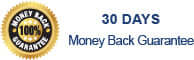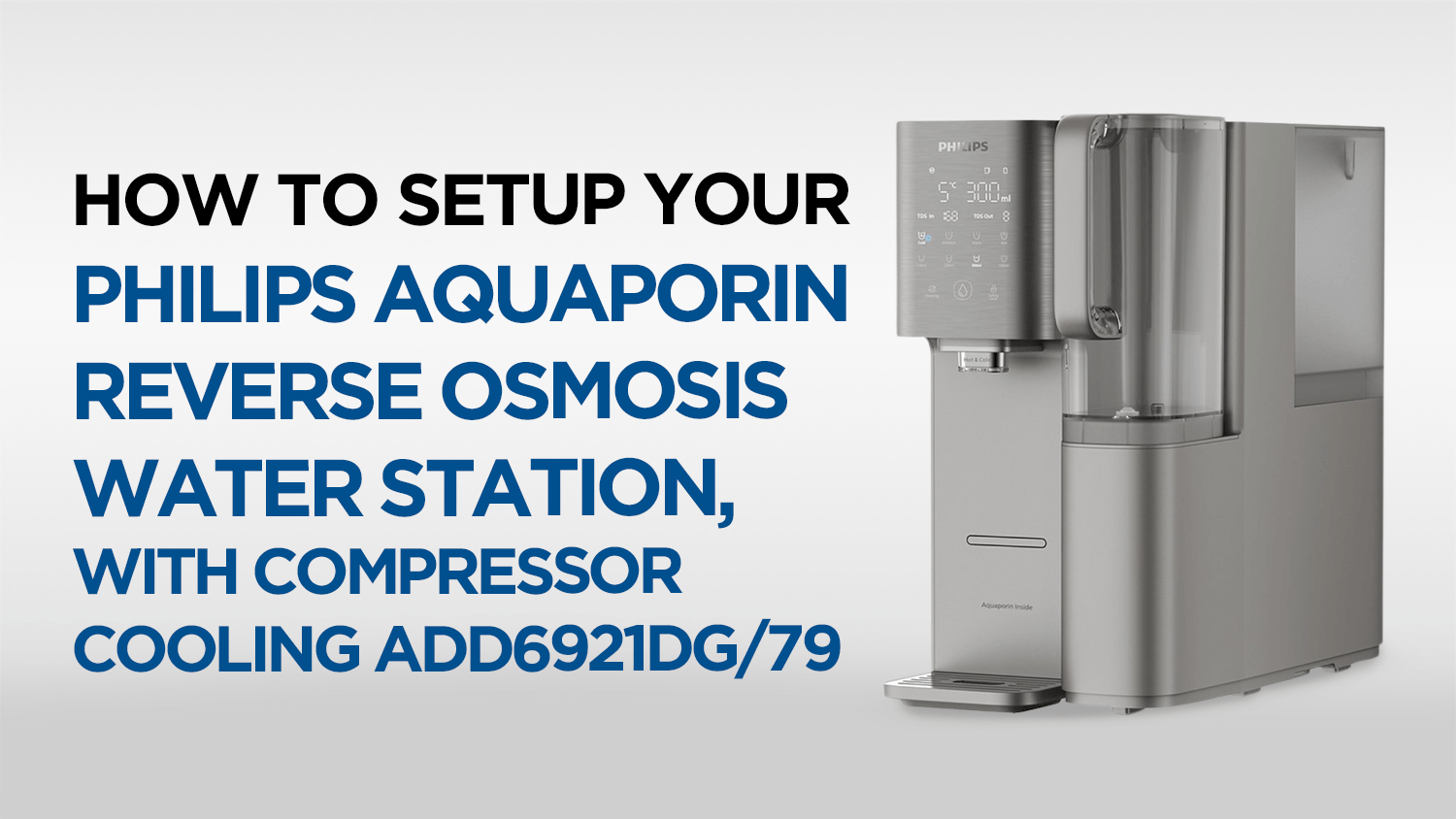Getting Started with Your Philips Aquaporin Reverse Osmosis Water Station, with Compressor Cooling
Just picked up the Philips Aquaporin Reverse Osmosis Water Station, with Compressor Cooling (ADD6921DG/79)? Great choice! Whether you're here for the clean-tasting water, the cooling feature or just to stop buying bottled water, you're in for a treat.
Setting it up is easier than you might think, and this guide will walk you through every step—from unboxing to daily use, plus some quick troubleshooting tips if anything goes off track.
Consider this your friendly setup companion to help you get the most out of your new water station, right from the start.
You might want to check out the setup video too for a detailed step-by-step guide.
Table of Contents
Quick Start Guide for Philips Aquaporin Reverse Osmosis Water Station, with Compressor Cooling Setup
In this video, learn how to complete your Philips Aquaporin Reverse Osmosis Water Station, with compressor cooling ADD6921DG/79 setup correctly.
We’ll walk you through everything from daily maintenance and descaling to filter cartridge replacement to ensure your water station runs smoothly.
Setting Up Your Philips Aquaporin Reverse Osmosis Water Station
Here’s the quick version of your Philips Aquaporin Reverse Osmosis Water Station, with Compressor Cooling setup:
- Unpack and Find a Spot: Get everything out of the box and make sure all the parts and components are complete. Place the unit on a flat, sturdy surface somewhere near a power source.
- Tank and Filter In: Slot the raw water tank into its spot. Grab the filter cartridge, pop it into the dispenser and give it a clockwise twist until it feels secure.
- Power Up & Prime: Plug it in and switch it on. The screen will guide you through initialising the system. Let it run a full cycle of water through first to flush everything out before you start drinking from it.
- Quick Clean & Test: Give the raw water tank and the filtered water jug a quick rinse. Dispense a bit of water a couple of times just to make sure it's all flowing nicely.
And that's it! Your Philips Aquaporin Reverse Osmosis Water Station, with Compressor Cooling setup is done.
Daily Maintenance
A little bit of care goes a long way. Here’s how to keep your Philips water station running properly:
- Cleaning the Tanks: Give the raw water tank and the filtered water jug a rinse if you spot any gunk building up. Use a soft brush if needed. Aim to clean them properly at least once a week to keep things fresh.
-
Descaling (Every 3 Months or So): Mineral buildup can happen over time. To sort it out:
- Fill the raw water tank about halfway with water.
- Chuck in about 30g of citric acid (you can grab this online or from most supermarkets) and give it a gentle stir.
- Let it soak for two hours without putting the tank back in the machine.
- Tip the citric acid solution out and give the tank a really good rinse with tap water.
Replacing the Filter Cartridge
Your water station is smart enough to tell you when the filter needs changing.
-
Understanding the Filter Lifetime Indicator:
- White light: All good, plenty of life left (over 10%).
- Flashing red light: Getting close, less than 10% life left.
- Solid red light: Less than 7 days left. Change it ASAP.
-
How to Change the Filter:
- Power Down: Switch off and unplug the machine. Safety first!
- Old Filter Out: Take out the raw water tank. Open the top lid of the machine. Twist the old filter anti-clockwise and lift it out.
- New Filter In: Grab your new filter, pop it in and twist it clockwise until it locks in place. Feels secure? Good.
- Finish Up: Close the lid, put the raw water tank back.
- Power Up & Reset: Plug it back in, switch it on. Now, reset the filter life timer (see below).
You'll also want to run a cleaning cycle like you did during the initial setup.

Resetting the Filter Lifetime
- With the machine plugged in and on, find the reset button(s).
- Press and hold them down for about 3 seconds. You should hear three beeps.
- The indicator light should go back to white. Job done!

Troubleshooting Common Issues
Even the best machines can have little moments. Here’s how to handle common issues with your Philips Aquaporin Reverse Osmosis Water Station, with Compressor Cooling setup:
-
No Water Coming Out?
- Is it plugged in and switched on?
- Is there enough water in the raw water tank?
- Is the filter cartridge clicked in properly?
-
Water Flow Seems Slow?
- The filter might be clogged up. Might be time for a new one, even if the light isn't red yet.
- Check there aren't any kinks in the tubes if visible (less common on benchtop units).
-
Water Tastes or Smells Funny?
- Try flushing the system by running a few tanks of water through it.
- Give the raw water tank a good clean and descale it if it hasn't been done recently.
Getting the Best Out of Your Water Station
- Always use clean, drinkable tap water in the raw water tank. Don't use bore water or water you know is heavily contaminated.
- Keep an eye on the filter now and then, don't just rely on the light.
- Wipe down the outside with a damp cloth to keep it clean.
- Try and keep it in a dry spot to avoid any mould from growing.
Quick Guide for Your Philips Aquaporin Reverse Osmosis Water Station, with Compressor Cooling Setup
Get your water station set up and running in no time with this simple guide:
Unbox & Position – Place on a stable surface near a power source.
Install the Tank & Filter – Secure the raw water tank and insert the filter cartridge.
Power On & Prime – Follow on-screen instructions and run a full water cycle.
Initial Cleaning – Rinse the tanks and test water dispensing.
Maintenance Tips for your Philips Aquaporin Reverse Osmosis Water Station
Clean Weekly – Rinse the raw water tank and filtered water jug to prevent buildup.
Descale Every 3 Months – Use citric acid to remove mineral deposits.
-
Filter Replacement – Check the lifetime indicator and replace when needed:
White light: Filter is still good.
Flashing red: Replace soon.
Red light: Replace immediately.
Troubleshooting your Philips Aquaporin Reverse Osmosis Water Station
No Water? Check power, water level and filter installation.
Slow Flow? Filter may be clogged—replace if necessary.
Strange Taste/Odour? Flush the system and clean the tank.
Pro Tips for your Philips Aquaporin Reverse Osmosis Water Station
✔️ Use clean, potable water to maintain performance.
✔️ Wipe down the exterior regularly.
✔️ Store in a dry environment to prevent mould.
For more detailed instructions, refer to the full guide above. Stay hydrated with fresh, filtered water using your Philips Aquaporin Reverse Osmosis Water Station! 💧
What are the Benefits of Having a Reverse Osmosis Water Station?
Reverse osmosis removes harmful contaminants such as chlorine, heavy metals, bacteria and dissolved solids from water to ensure a fresh and safe drinking experience.
Does the Philips Aquaporin Water Station Require Plumbing?
No, this unit is designed to function as a standalone water station and does not require any plumbing connections.
Where Should I Place my Philips Aquaporin Reverse Osmosis Water Station?
Place it on a flat, stable surface near a power outlet. Avoid humid areas and ensure it has proper ventilation for efficient cooling and filtration.
Can I Use Any Type of Water in the Raw Water Tank?
Use only potable water. Avoid using well water or heavily contaminated water, as it may affect the filtration process.
How Often Should I Replace the Filter Cartridge?
The filter lifetime indicator will notify you when it’s time for a replacement. Generally, filters last several months, depending on water quality and usage.
Enjoy That Fresh Water!
Follow these steps for your Philips Aquaporin Reverse Osmosis Water Station, with Compressor Cooling setup and you'll have fantastic, chilled, filtered water for ages.
If you get stuck or have more questions, don't hesitate to contact us. Cheers!