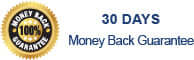G'day folks, Rod from My Water Filter here.
As you can see in the video below, it’s very simple to replace the cartridge in the Sprite 7 Stage Hand Held Shower Filter
In this video, learn how to easily replace the cartridge in your Sprite Pure 7 Stage Hand Held Shower Filter. With a simple twist and turn, you can quickly swap out the old filter for a fresh one, ensuring optimal performance. The reversible cartridge design makes it even more convenient, giving you more value and better water quality with minimal effort.
Sprite Shower Head Filter Replacement
You’ll find the cartridge inside the handle of the shower head, and you’ll see the two padlock symbols at the top of the handle which indicates whether it’s locked or unlocked.
- Simply twist the handle to the left to unlock the handle.
- Pull the shower head out from the handle. You may need to give it a gentle wiggle.
- Lift out the old cartridge.
- Insert the new cartridge inside the head or in the housing.
- Connect head and the handle together again.
- Twist the handle to the right to lock it back up.
Easy as that.
Sprite Shower Filters are great for people with skin allergies, allergies, asthma and eczema.
We recommend replacing Hand Held Shower Filter cartridges every three months for the best quality water.
To purchase the Sprite HHC-2 Twin Pack Replacement Shower Filter Cartridge for Hand Held Showers, click here.