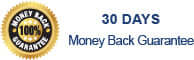Good day folks. Rod from My Water Filter here.
You’re about to discover how simple it is to replace the cartridge in your Sprite Slimline Shower Filter.
What you will need:
- Adjustable wrench or spanner
- Sprite SLC Replacement Slim Line Shower Filter Cartridge
Sprite Slim Line Shower Filter Replacement Instructions
- Undo the shower head at the split with an adjustable wrench or spanner.
- Unscrew the bottom part of the compartment which holds the cartridge.
- Remove the old cartridge and throw in the bin. Insert the replacement cartridge.
- Screw the shower filter back together.
- Adjust the month on your filter indicator to six months from today.
Now you have successfully replaced the cartridge on your Sprite Slim Line Shower Filter.
Click here to see our full range of Shower Filters.