In this article, you’ll learn how to easily reset the flow restrictor on the RO4000 Reverse Osmosis system for fast-flowing water.
If you happen to experience a block in water flow using your RO4000 Reverse Osmosis system, there is an easy fix. This can occur when some debris is caught inside the system or with a brand new product that hasn’t been flushed yet.
Whether your system is brand new or you’ve had it for a while, you will know exactly how to fix this issue.
In this video, learn how to fix a stuck flow restrictor in your RO4000 Reverse Osmosis Water Filter. Find out why it's important to check the flow restrictor if you're experiencing an unusual water flow, and see how a few simple presses can restore proper function to your system. Get your water filter back to working order with ease and enjoy optimal filtration!
RO4000 Hoses
Firstly, it is helpful to know which hose performs which function.
Blue Hose = Pure Water
Black Hose = Waste Water
Inside the Reverse Osmosis system, there is a flow restrictor.
The RO4000 Flow Restrictor

The purpose of the Flow Restrictor is to stop too much water from going to waste through the black pipe, and it pushes more pressure on the membrane, balancing up the water flow.
We end up having about a 50/50 waste/pure water ratio. A litre of water waste goes through the black pipe, and a litre of pure water collected, coming through the blue pipe.
In this situation (in the video above), the knob on top of the flow restrictor was stuck on.
Unfortunately, as a result, nearly 100% of the water coming into the RO system is going to waste through the black hose.
The Simple Solution
With the tap in the off position, you will need to disconnect the blue and black outlet hoses and let them hang into the sink.
Next, take the top off your RO system.
Turn the water on, and observe the difference in flow coming from each hose.
The correct balance is 50/50, as mentioned above. Therefore, 50% of your water will go to waste (black), and 50% is for keeping (blue).
Flushing Your Unit
If you have confirmed your hose is blocked, follow the process below to remedy it:
Having removed both outlet hoses (blue and black), let them hang into the sink while pumping the flush button a handful of times. The flush button is located on top of your system.
You should start to see the system starting to pressurise, and it’s starting to work correctly.
If this does not fix it, please feel free to contact us. We would be delighted to help troubleshoot the problem with you.
To read more about the RO4000 Reverse Osmosis System, click here.



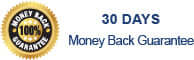



![How to Reset the Flow Restricter on the RO4000 for Fast Flowing Waste Water Hose [VIDEO]](http://mywaterfilter.com.au/cdn/shop/articles/7c32bc78abd3ec849717a85f81de7d8b.jpg?v=1723475485&width=1920)
